Why Smart Assist 360
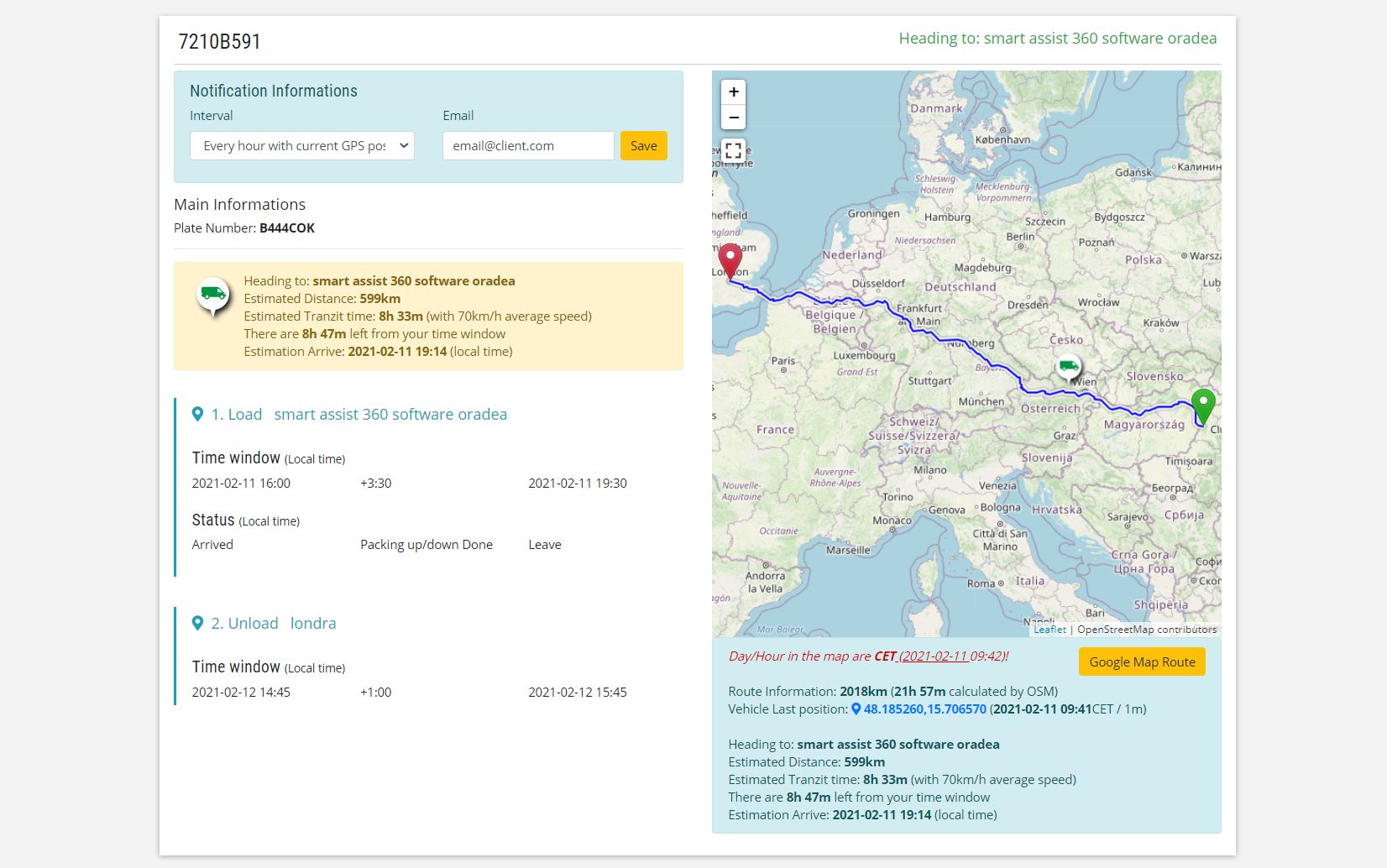 Online, mobile friendly
Online, mobile friendlyCompared to a GPS system, you can see at a glance what the status of the transports is
You can see the stress level of the client, how many times he looked at the tracking link
You can easily transmit the transport information to the driver with or without gps coordinates link navigation map
Estimates the time of arrival at the next destination
Automatically send email, arrival / departure / update status notification to the operational team in 5 preset modes
It can be used in 3 interconnection modes
Mobile application - easy to use for the driver, transmits transport details statically
GPS Api can interconnect with all GPS and telematics providers, currently integrated with 23 providers
The application allows the change of vehicles during a transport (you can switch from GPS to Mobile Application or manual positioning)
The application allows the "client" (via email address) to modify automatic updates as needed
The application allows unlimited insertion of email addresses for automatic update
The application allows the transmission of status and manually, action initiated by the user whenever necessary
The application transmits complex updates related to transport
The application sends a closing report at the end of the transport when the operator validates the unloading
The application allows the classification of users into 2 categories "Operator" and "Administrator"
The "Operator" user can only access the transports created by him, as well as their tracking
The "Administrator" user can access all the transports created by all operators, he can view the entire activity, can modify, or change the responsible operator
The own Fleet menu allows the definition of own vehicles even in the situation when they are monitored by different GPS providers, through GPS API
The Subcontractors menu allows the unlimited definition of subcontractors and their vehicles in case of GPS Connections API
The tracking link generated by the application allows to be used in a neutral way in the client mode "Email notification not allowed" in this case the link can be used by the client-client-etc...
The use of the application with the activated notifications, covers 100% the obligation to communicate with the client, his information
Import transport routes from excel file, helps to create routes quickly
Terms And Conditions
Copyright © 2020 - Smart Assist 360
